Whether you’re a developer looking for a local VM platform or an IT leader planning your organisation’s exit from VMware, the search for a reliable alternative to VMware has never been more urgent. Broadcom’s acquisition of VMware has triggered sweeping changes in licensing, product availability, community, and partner access, leaving many users with tough decisions and tighter budgets.
In this article, we explore the most capable and cost-effective alternatives to VMware for two major use cases:
- Desktop virtualisation (VMware Workstation and Fusion), and
- Enterprise-grade virtualisation in the data centre (replacing vSphere, vSAN, NSX, and the full stack VCF).
If you’re considering a VMware replacement strategy, this high-level guide will help you evaluate your options.

Alternatives to VMware Workstation and VMware Fusion
For years, VMware Workstation (Windows/Linux) and VMware Fusion (macOS) were the gold standard for local virtual machines. But in early 2024, Broadcom abruptly removed these products from sale, making it impossible for new users to obtain licenses. Then, just as abruptly, they brought them back under a “free” model.
If your anything like me, you see this as a sign to explore alternatives. The good news: several free and open-source alternatives now offer equal or better performance, depending on your use case.
Top Alternatives to VMware Workstation and Fusion
| Tool | Platforms | Ideal For | Key Benefits | Limitations |
|---|---|---|---|---|
| VirtualBox | Windows, macOS, Linux | General use, students, hobbyists | Free, cross-platform, snapshot support | Limited GPU acceleration, UI less polished, Oracle |
| QEMU/KVM with Virt-Manager | Linux | Power users and sysadmins | Very flexible, GPU passthrough, CLI-driven | Steeper learning curve |
| UTM | macOS (Apple Silicon and Intel) | Apple Silicon users | Native ARM support, great UX, free | Limited 3D support, not enterprise-oriented |
| GNOME Boxes | Linux | Casual users | Simple, lightweight, clean UI, integrates with Linux desktops | Limited configurability |
| Parallels Desktop | macOS | Professional use on Mac | Commercial support, polished UI, fast | Paid, proprietary, Mac-only |
Why These VMware Desktop Alternatives Matter
Many developers and IT professionals use virtual machines for:
- Testing cross-platform applications
- Running isolated lab environments
- Learning Linux, networking or cloud stacks
- Fun (yes, if you’re anything like me)
Choosing the right VMware alternative for development depends on your platform, technical ability, and performance needs. At Instelligence, we often recommend:
- QEMU/KVM with Virt-Manager for Linux Desktop users who want full control
- GNOME Boxes for casual Linux users
- UTM for casual macOS users
- Parallels Desktop for macOS Power Users and those looking for superior 3D acceleration (great for gaming!)
- VirtualBox for Windows users that need a little more than Hyper-V
Let us know in the comments what your preferred desktop hypervisor is!
Alternatives to VMware in the Data Centre: vSphere, vSAN, NSX, VCF
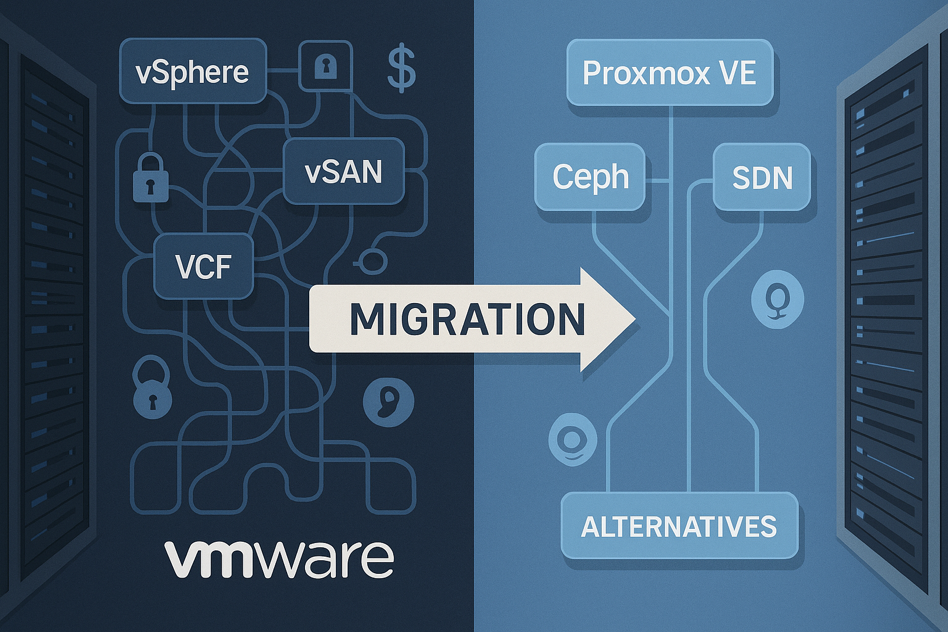
Alternatives to VMware in the Data Centre: vSphere, vSAN, NSX, VCF
If you’re running VMware vSphere, vCenter, NSX, or vSAN in production, chances are you’re now facing a dilemma. Broadcom has narrowed product access, eliminated perpetual licences, and bundled features into costly subscriptions. For many mid-sized IT teams, the current model is simply not sustainable.
The pressure to find a data centre alternative to VMware is building. Fortunately, there are mature and proven open platforms available, lead by Proxmox VE.
What You Might Be Replacing
| VMware Component | Function | Open-Source Alternative |
|---|---|---|
| vSphere / ESXi | Hypervisor and VM orchestration | Proxmox VE, XCP-ng, oVirt |
| vSAN | Hyperconverged storage | Ceph, LINSTOR |
| NSX | Software-defined networking | Open vSwitch, Proxmox SDN |
| VCF (Cloud Foundation) | Full-stack cloud infra | Proxmox + Ceph + SDN + Terraform |
Proxmox VE, in particular, offers an enterprise-grade alternative to VMware with a clean UI, open licensing, and an active community of users and contributors.
VMware vs Proxmox VE: At-a-Glance Comparison
| Feature | VMware Stack | Proxmox VE Stack |
|---|---|---|
| Licensing | Subscription only, per-core | Open source, optional support |
| Virtualisation | VMs only | VMs and LXC containers |
| Backup | Third-party only (e.g. Veeam) | Built-in backup and replication |
| Management Interface | Mature and polished | Web-based, lightweight, actively developed |
| High Availability | vSphere HA (vCenter remains single point of failure) | Native clustering, watchdog fencing |
| Storage | vSAN, NFS, iSCSI, Fibre Channel | Ceph, ZFS, LVM, NFS |
| Networking | NSX | SDN, Linux bridges, OVS |
| Automation | VCF Automation (Previously Aria Automation) | Ansible, REST API, Terraform support |
| Multi-tenancy | No “Coke vs. Pepsi” multi-tenancy. Only VCF Automation providing Business Unit-level or subsidiary-level tenancy. Third party options available. | “Resource Pools” provide a mechanism to offer Business Unit-level or subsidiary-level tenancy. Third party options available. |
💡 For a deeper dive, check out our Proxmox Design & Deployment Services to learn how we help organisations build modern private clouds using Proxmox VE and Ceph.
Why Enterprises Are Migrating from VMware to Proxmox
From our experience working with MSPs and SMEs, here’s why teams are making the switch:
- Lower total cost of ownership: No per-core tax impacting consolidation ratios, thus driving higher margin per host.
- Open architecture: Run Proxmox on your terms, in any environment, with no vendor lock-in.
- Rapid innovation: Features like two-factor auth, Ceph integration, complete OAuth support, and SDN zones are native, not bolt-ons.
- Active community and support options: Enterprise subscriptions available directly from Proxmox or through authorised resellers like us!
For many teams, the transition from VMware to Proxmox isn’t just about cost. It’s about control, transparency, predictability, and long-term sustainability.
Planning Your Migration from VMware?
Switching platforms in the data centre isn’t just about hypervisors. It’s about:
- Understanding your current VMware footprint
- Mapping dependencies (NSX, vSAN, backups, DR, etc.)
- Planning for networking and storage parity
- Ensuring operational readiness for a new platform
Instelligence offers end-to-end VMware to Proxmox migration services, including environment assessments, roadmap development, test lab deployment, and production cutover.
We also assist with:
- Proxmox training and workshops for internal teams
- Managed Proxmox Services with monitoring, updates and support
- Custom integrations with Ceph, LDAP, OAuth, 2FA, and SDN
Conclusion
The days of assuming VMware is your only choice are over. Whether you need a workstation hypervisor or a full enterprise-grade private cloud platform, there are powerful alternatives available today.
At Instelligence, we help organisations across Australia modernise their infrastructure with open, efficient, and secure platforms. If you’re evaluating an alternative to VMware, we’d love to be part of the conversation.
GET IN TOUCH
