Proxmox VE supports both ZFS and LVM as local storage formats, each with distinct advantages and limitations. At Instelligence, we generally recommend ZFS as the default choice for local disk configurations due to its superior data integrity features, built-in replication support, and hardware-independent recovery. However, LVM remains a valid option for certain scenarios, particularly when resource constraints or existing infrastructure demand a simpler approach focused on performance or compatibility with hardware RAID.
ZFS: A Modern Storage Powerhouse
ZFS was designed to address the limitations of traditional file systems. It combines volume management and file system capabilities into a single, coherent platform. One of its standout features is end-to-end data integrity. ZFS computes checksums for all data blocks, ensuring that even silent data corruption can be detected and repaired. This is a critical requirement for organisations that rely on long-term data consistency.
ZFS also supports snapshots, compression, and inline deduplication. These capabilities are particularly useful in virtualised environments where storage efficiency and backup speed matter. When used in Proxmox, ZFS enables native virtual machine replication through scheduled, incremental snapshots. This functionality is tightly integrated into the Proxmox VE platform, making disaster recovery far simpler than with traditional methods.
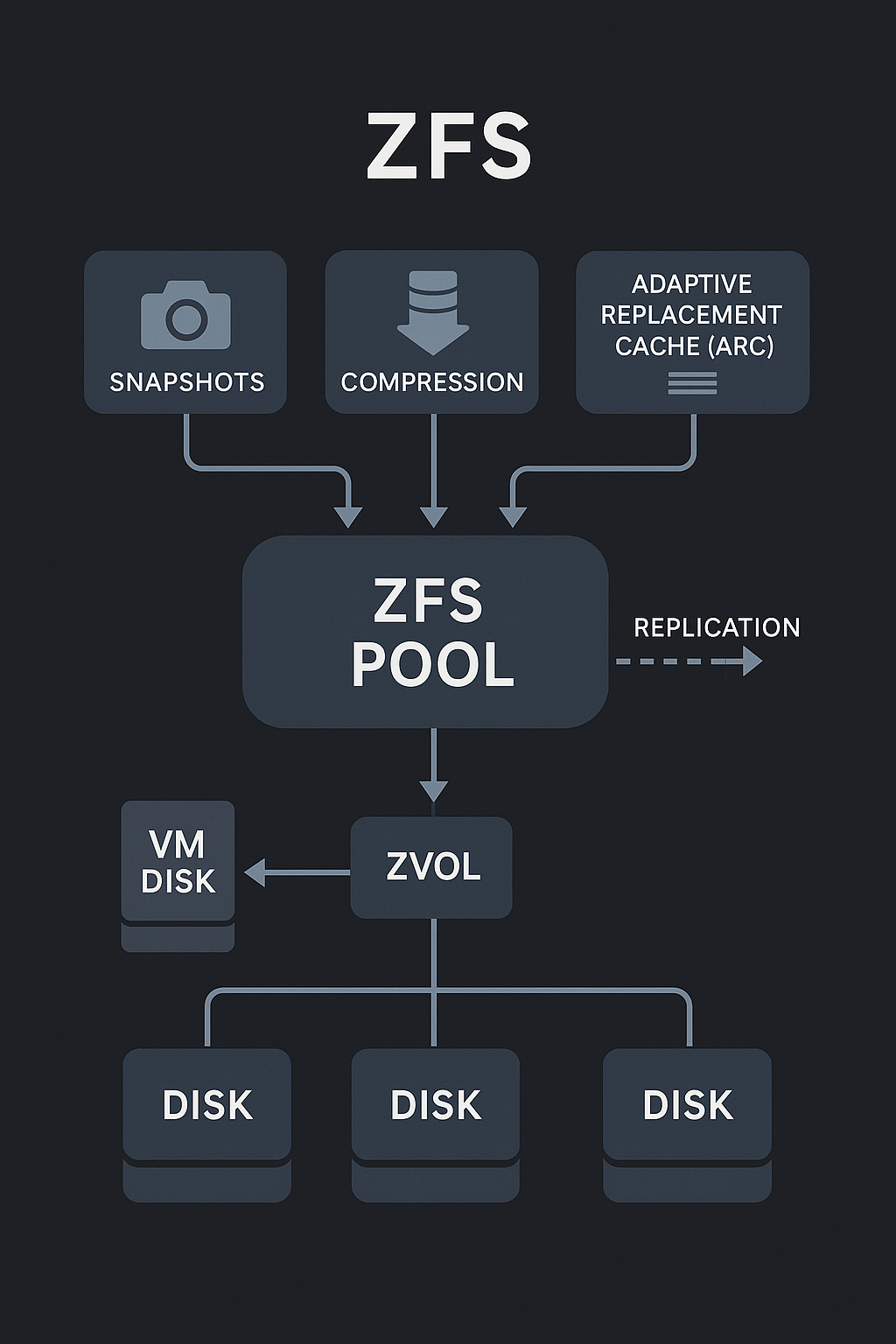
Another key benefit of ZFS is its portability. Pools can be imported onto another host with minimal configuration, eliminating the need for proprietary RAID controllers or matching hardware. This makes ZFS an excellent choice for high-availability clusters and hybrid cloud deployments.
LVM: Lightweight and Familiar
Logical Volume Manager (LVM) has been a mainstay of Linux-based systems for decades. It offers a simple and reliable method for managing physical volumes and allocating logical storage to virtual machines. LVM is often faster than ZFS in raw I/O operations and has lower memory requirements. This makes it appealing for older hardware or environments with limited RAM.
Unlike ZFS, LVM does not include checksumming, compression, or native snapshot replication. While LVM-thin supports snapshots, they tend to degrade in performance as the number of snapshots increases. There is also no built-in replication mechanism. Users must rely on manual scripting or third-party tools such as Distributed Replicated Block Device (DRBD), which increases complexity. DRBD is a software-based, synchronous or asynchronous block-level replication solution for Linux systems. It allows data stored on a logical volume to be mirrored in real-time to another node, effectively creating a shared-nothing cluster. While powerful, DRBD introduces significant operational complexity and is generally suited to environments with strict availability requirements and sufficient administrative resources to maintain it.
Despite these limitations, LVM performs well in straightforward deployments where storage redundancy is handled by hardware RAID and where performance is prioritised over hardware durability features. It is often used in conjunction with enterprise RAID cards, making it a good fit for organisations with established data centre investments.
A comprehensive comparison published by Saturn ME highlights these trade-offs. Their guide clearly shows that ZFS offers far greater flexibility and feature depth, while LVM remains a lean and low-maintenance option for specific use cases.
Performance Trade-offs
While ZFS offers unmatched features in terms of resilience and functionality, it does so at a computational cost. The use of Adaptive Replacement Cache (ARC) caching, checksumming, and compression introduces CPU overhead, particularly on older processors. ZFS also consumes more RAM, with a recommended minimum of 8 GB and optimal performance typically achieved with 16 GB or more.
By contrast, LVM imposes virtually no CPU overhead and can run efficiently with minimal memory. This is ideal for edge deployments, test environments, or legacy systems. However, these advantages come at the cost of features such as self-correction, inline compression, and direct support for replication in Proxmox.
Feature Comparison Table
| Requirement | ZFS | LVM / LVM-thin |
|---|---|---|
| Proxmox VM replication | Supported via native snapshots | Not supported |
| Data integrity and corruption protection | End-to-end checksums | No protection |
| Snapshot scalability and reliability | Stable under heavy snapshot usage | Performance degrades with usage |
| System memory requirements | High (8-16 GB recommended) | Low |
| Raw I/O performance | Moderate to high (CPU bound) | High |
| Compatibility with hardware RAID | Poor (requires direct disk access) | Excellent |
| Portability and recovery | Portable pools, easy import | Manual volume reconstruction |
The Instelligence Recommendation
At Instelligence, we recommend ZFS by default for most Proxmox deployments. ZFS provides unmatched flexibility, superior data safety, and integrated features that simplify backup and disaster recovery. Its compatibility with Proxmox replication allows clients to protect workloads without needing additional software or manual scripting. Eliminating the need for proprietary hardware RAID controllers also reduces operational burden. One less hardware component means one less trip to the data centre when it fails.
LVM remains a practical choice for clients who cannot meet ZFS’s memory requirements, or who rely on existing hardware RAID investments. It is also well-suited to simple environments where maximum throughput is the goal and advanced storage features are not required.
For organisations building out their virtual infrastructure on Proxmox, understanding the strengths and trade-offs of ZFS and LVM is essential. Choosing the right storage format is not just about performance; it is about ensuring data safety, manageability, and future flexibility.
There’s no substitute for making the right foundational decision.
If you’re unsure whether ZFS or LVM is right for your workload, let’s talk it through.
